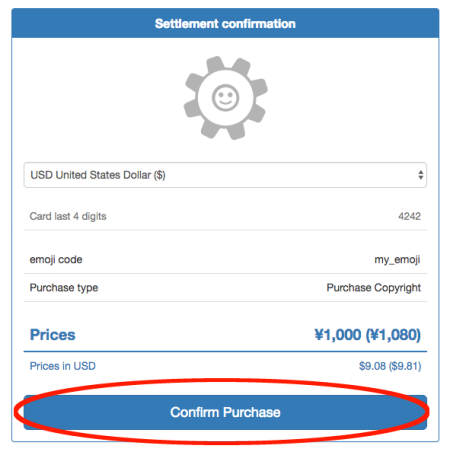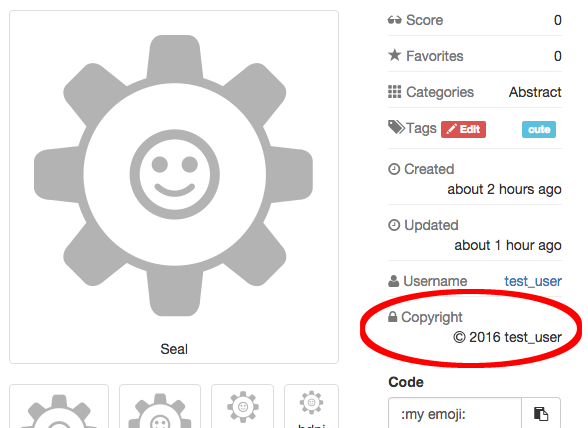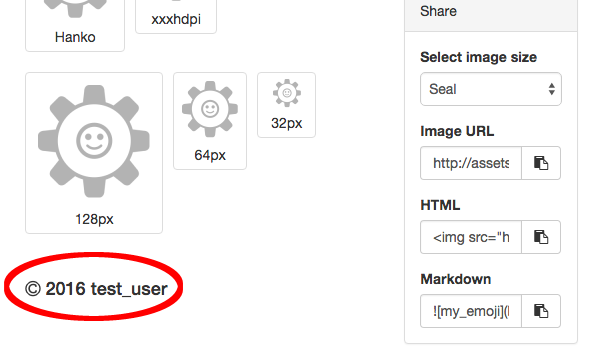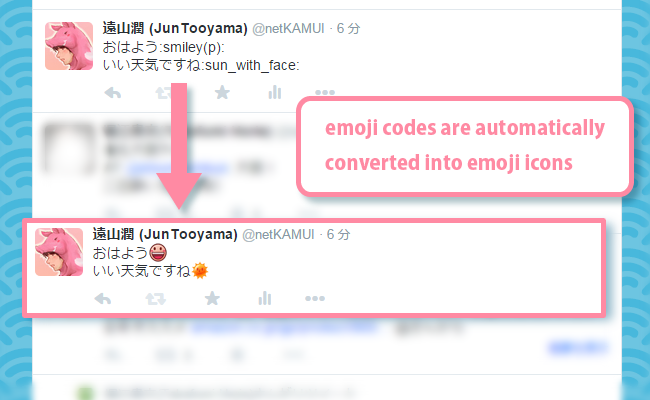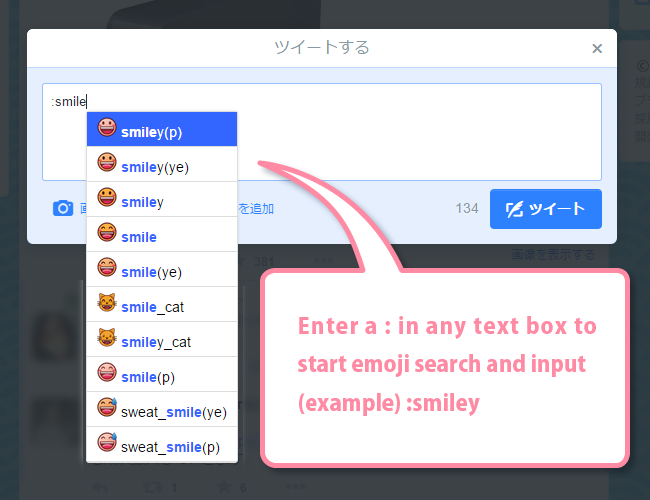- Services
- About emojidex
- Terms of Service
- Privacy Policy
- Prices
- Corporate Information
- Licenses
- General License Terms & Conditions
- Open License
- emojidex™ emoji License
- Brand Book
- For Developers
- Source Code
- API Docs
- Android, Google Play and the Google Play logo are trademarks of Google Inc.
- Help
- Services
- About emojidex
- Terms of Service
- Privacy Policy
- Prices
- Corporate Information
- Licenses
- General License Terms & Conditions
- Open License
- emojidex™ emoji License
- Brand Book
- For Developers
- Source Code
- API Docs
- Android, Google Play and the Google Play logo are trademarks of Google Inc.
- Language






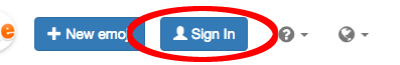
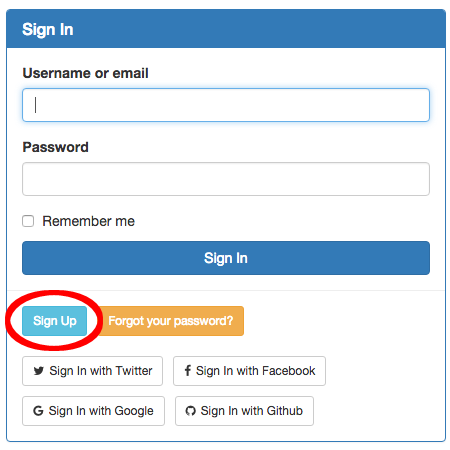


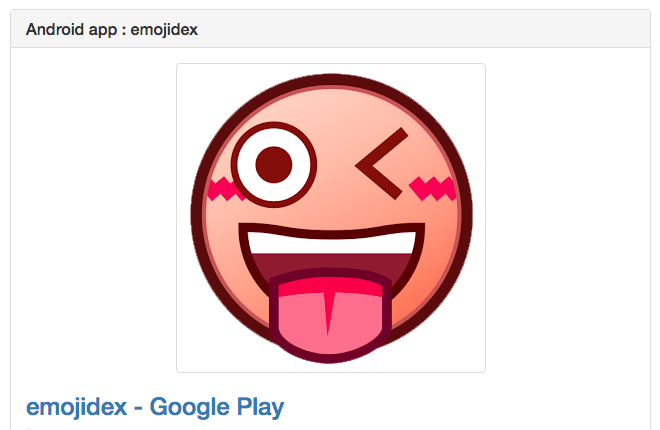

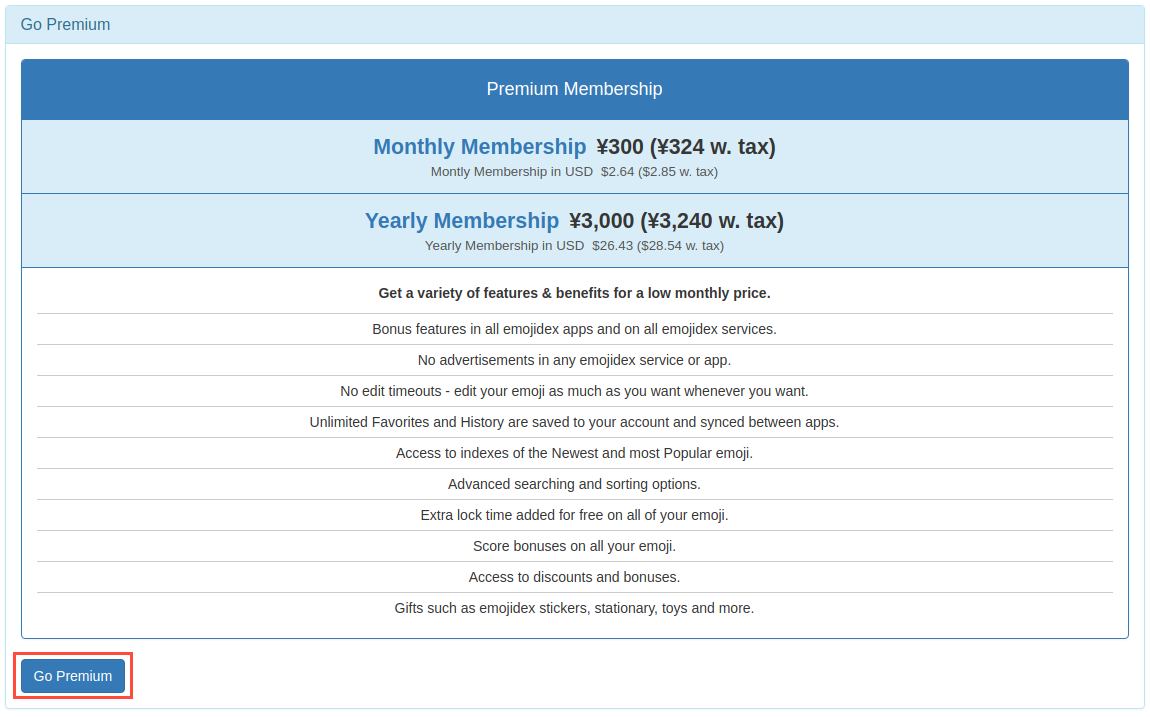
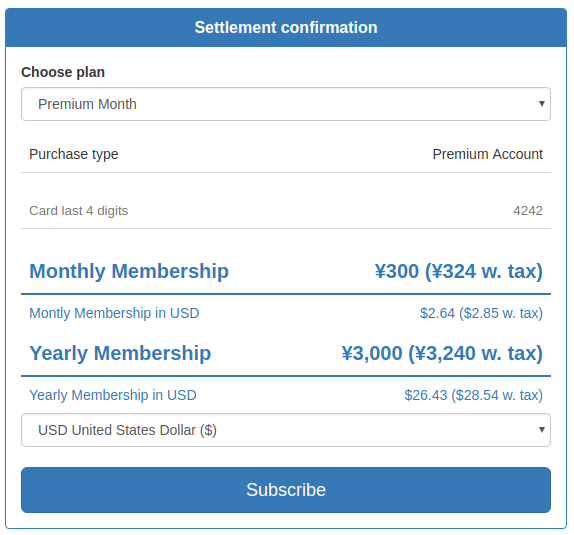
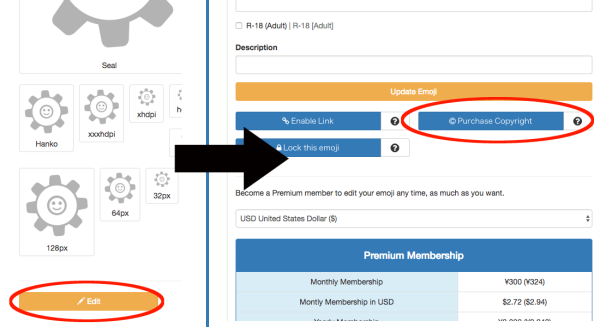
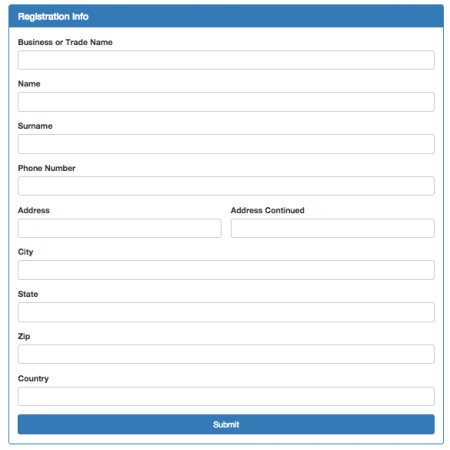 Click the "Submit" button to register your Copyright information. You can always edit this laterfrom your user settings.
Click the "Submit" button to register your Copyright information. You can always edit this laterfrom your user settings.